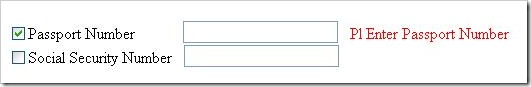What this could be?
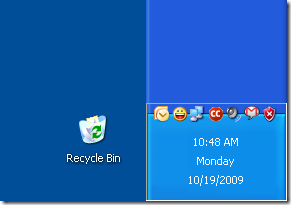
Is this not a bug in windows XP? ----------------------- Desclimer: What ever you read here is out of my own experience. No one shall be made responsible for the contents and issues that are mentioned here.
All the postings on this blog are "As it is" with no warranties and confer no rights. Neither my employer nor me shall be made responsible for the posts, as some of the posts are drafted from other sources and some out of my information gathering from i-Net